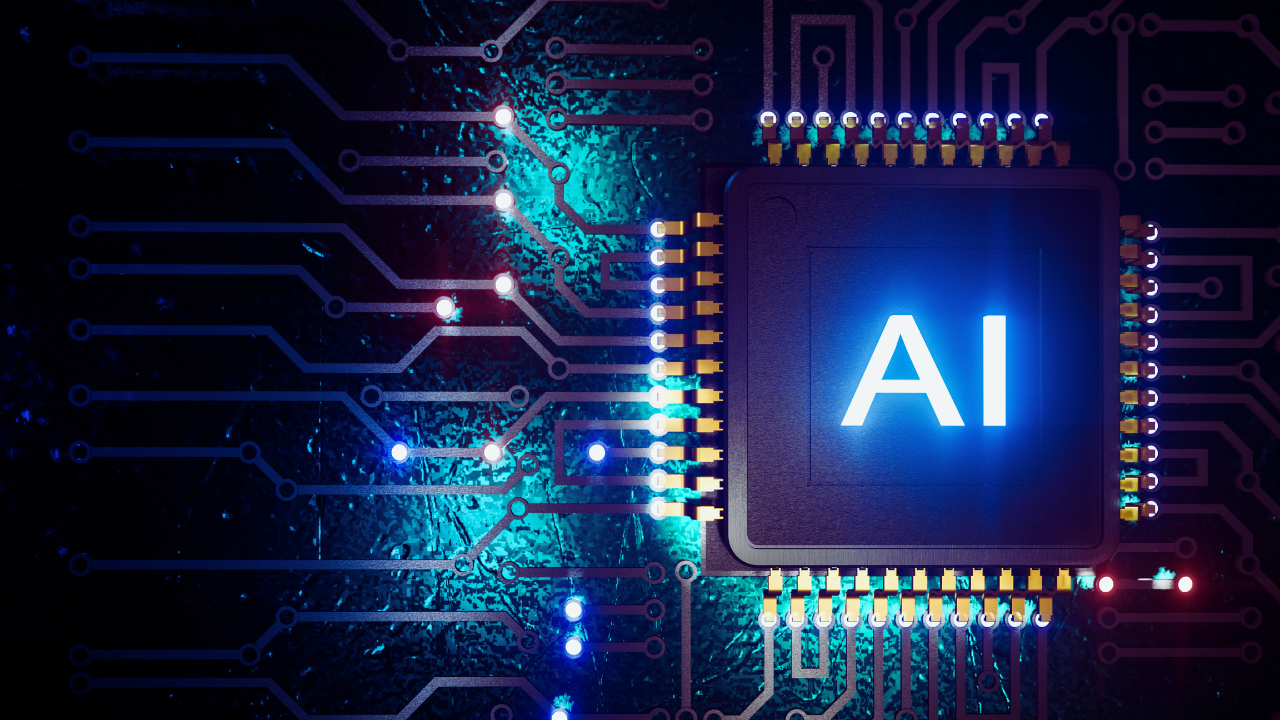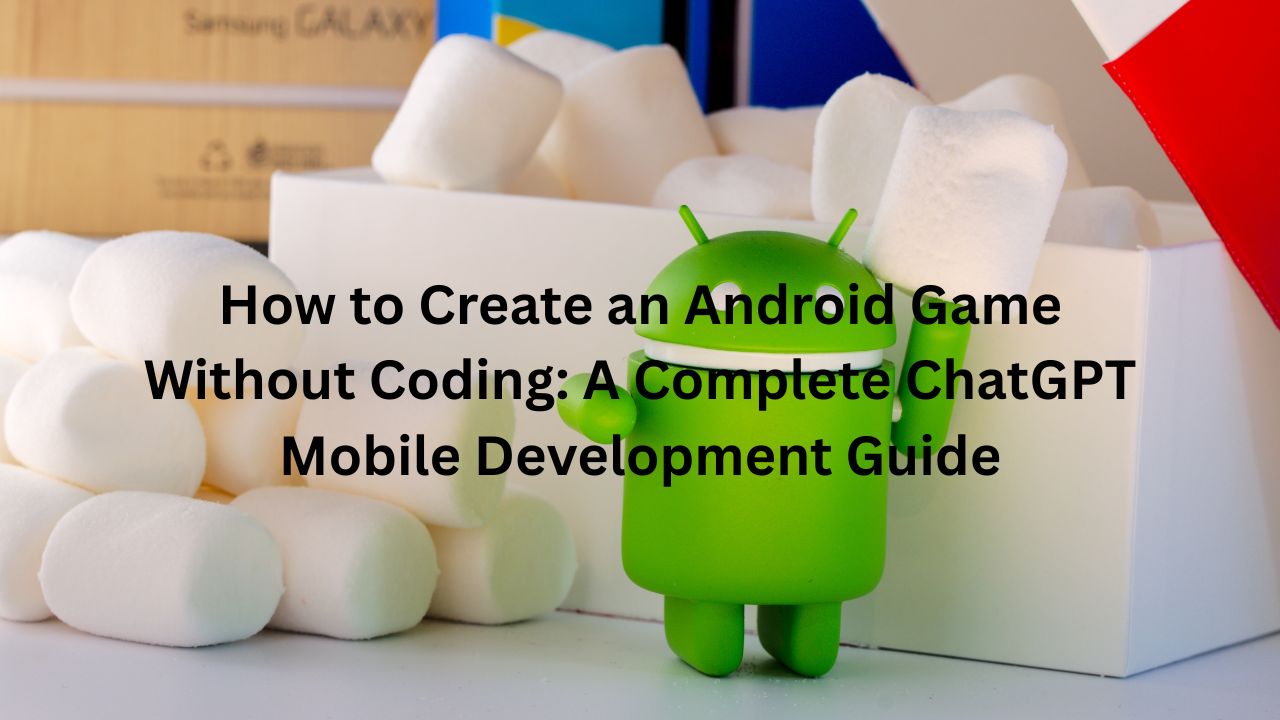The design landscape is rapidly evolving, and in 2025, Artificial Intelligence (AI) is no longer a futuristic concept but a present-day necessity. Designers who aren’t leveraging AI are potentially leaving significant time and money on the table. But simply dabbling with AI isn’t enough. This article unveils five secret AI-powered tricks that will revolutionize how you use ChatGPT, Figma, and other tools to save hours and elevate your creative workflow.
Are you a designer, developer, or content creator looking to optimize your design process? Then this guide is for you. We’ll dive into actionable strategies to supercharge your productivity and creativity using the latest AI advancements.
The Evolution of AI in Design
AI’s integration into design tools has progressed rapidly, transforming how designers approach their work. As of 2025, tools like ChatGPT and Figma have incorporated AI features that streamline processes, generate creative ideas, and enhance collaboration.
Current State of AI Design Tools
ChatGPT 4.0 offers advanced image generation capabilities, using an autoregression model that improves image quality and text rendering. Figma has also made significant strides with AI integration, offering features like automated layer renaming, content rewriting, and one-click prototyping. These advancements are not just incremental improvements; they represent a fundamental shift in design workflows.
Why Traditional Design Methods Are Becoming Obsolete
Traditional design methods are increasingly challenged by the demands for rapid prototyping and shorter project timelines. The manual processes of the past can no longer keep pace with the speed required in today’s market. AI tools offer a solution by automating repetitive tasks, generating initial designs, and providing real-time feedback. This not only saves time but also reduces costs associated with manual design processes.
Deep Dive: 5 Revolutionary AI Design Tricks
Let’s explore five specific AI design tricks that can transform your workflow, based on proven techniques and the latest AI advancements.
Trick #1: ChatGPT as a Professional Prompt Generator
One of the most powerful applications of AI in design is using ChatGPT to generate high-quality prompts for product image creation. If you’ve ever struggled to get the desired results from AI image generators, this trick is for you.
How to use ChatGPT for product image generation:
- Copy and paste a proven prompt: Use a well-crafted prompt template (like the one mentioned in the video by Cory Dobin) as a starting point.
- Upload your product image: Provide ChatGPT with a visual reference of the product you want to generate images for.
- Generate high-quality prompts: ChatGPT will analyze the image and generate multiple prompts optimized for creating compelling product visuals.
Real examples from the video with results:
The video demonstrates how this process can generate five high-quality prompts in minutes, saving hours of experimentation. By using these prompts, designers can create professional-grade product images for websites and ads, ensuring consistency and quality.
Trick #2: Maximizing Figma’s Hidden AI Features
Figma has quietly integrated several AI features that can significantly enhance your design workflow. Two of the most impactful are advanced background removal and AI-powered resolution enhancement.
Advanced Background Removal
Removing backgrounds from images used to be a time-consuming task requiring specialized software like Photoshop. Now, Figma offers a one-click solution powered by AI.
One-click background removal process:
- Select the image in Figma.
- Click on the “Remove Background” option in the AI features menu.
- Watch as the background disappears in seconds.
This feature is invaluable for creating clean product mockups, isolating design elements, and preparing visuals for presentations.
AI-Powered Resolution Enhancement
Low-resolution images can be a major headache, especially when working with client-provided assets. Figma’s AI-powered resolution enhancement feature can rescue these images, making them suitable for professional use.
How to boost image quality:
- Select the low-resolution image in Figma.
- Click on the “Boost Resolution” option in the AI features menu.
- Observe the image quality improve significantly.
This feature is particularly useful for enhancing logos, icons, and other visual elements that need to be crisp and clear.
Trick #3: UI Widget Generation with ChatGPT
ChatGPT 4.0 can also be used to generate UI widgets, cutting design exploration time by up to 80%. This trick involves providing ChatGPT with reference images to guide the design process.
Process for generating UI components:
- Gather reference images: Find images that represent the desired structure and design style of your UI widgets.
- Upload images to ChatGPT: Upload the structure image first, followed by the visual style image.
- Use a specific prompt: Write a detailed prompt instructing ChatGPT to generate UI widgets based on the provided references.
By being specific with your prompts and providing clear visual references, you can generate UI widgets that align with your design vision.
Trick #4: Rapid Design Exploration in Figma
Figma’s AI tools offer several features that facilitate rapid design exploration, including the “First Draft” feature and multi-language support.
First Draft Feature
The “First Draft” feature can generate initial wireframes for mobile apps and websites, providing a starting point for your design process.
How to use the First Draft feature:
- Go to the AI features menu in Figma.
- Click on “First Draft.”
- Specify the type of design you want to generate (e.g., mobile app, website).
While the generated wireframes may be generic, they can be a valuable source of inspiration and provide a foundation for further customization.
Multi-Language Support
Figma’s AI-powered translation feature allows you to instantly translate your designs into multiple languages, making it easier to create localized user experiences.
How to translate designs:
- Select the design elements you want to translate.
- Go to the AI features menu and click on “Translate To.”
- Choose the target language (e.g., Chinese).
This feature is particularly useful for designers working with international clients or targeting global audiences.
Trick #5: AI-Powered Color Selection with Chroma
Selecting the right color palette can be a daunting task. Chroma is an AI-powered tool that simplifies this process by generating custom color palettes based on your preferences.
Training the AI with color preferences:
- Select 50 colors that you like.
- Allow Chroma to train its AI model on your preferences.
- Generate custom color palettes based on your personal taste.
Chroma offers a variety of color combinations, gradients, and poster colors, making it easy to find the perfect palette for your project.
Practical Implementation Guide
Integrating these AI design tricks into your workflow requires a strategic approach. Here are some tips for practical implementation:
Workflow Integration
Start by identifying the areas in your design process where AI can have the most impact. For example, use ChatGPT to generate initial design concepts, Figma’s AI features to enhance images, and Chroma to create color palettes.
Best Practices
- Be specific with your prompts: The more detail you provide, the better the results will be.
- Experiment with different tools: Each AI tool has its strengths and weaknesses. Find the ones that work best for your specific needs.
- Continuously refine your process: AI technology is constantly evolving. Stay up-to-date with the latest advancements and adjust your workflow accordingly.
Recommended Reading: How to Build Profitable AI Mobile Apps in 2025: A Complete Guide to No-Code Development
Future Trends and Implications
The future of AI in design is bright, with emerging technologies promising even greater efficiency and creativity.
Emerging AI Design Technologies
- Advanced UI Generators: Tools like UX Pilot and V0.dev offer complete design automation for professional UI designs and wireframes.
- AI-Powered Translation Tools: Lokalise AI, DeepL, and ChatGPT offer advanced translation capabilities for UI localization.
Impact on Design Industry
The integration of AI into design is changing the roles of designers, requiring new skills and creating new market opportunities. Designers who embrace AI will be well-positioned to thrive in the future.
Conclusion
AI is transforming the design industry, offering unprecedented opportunities for efficiency and creativity. By mastering the five AI design tricks outlined in this article, you can 10x your design workflow and stay ahead of the curve. Embrace these tools, experiment with different techniques, and continuously refine your process to unlock the full potential of AI in design.
For further exploration, consider checking out the free prompt guide mentioned in the original video and exploring other AI design resources online. The future of design is here, and it’s powered by AI.