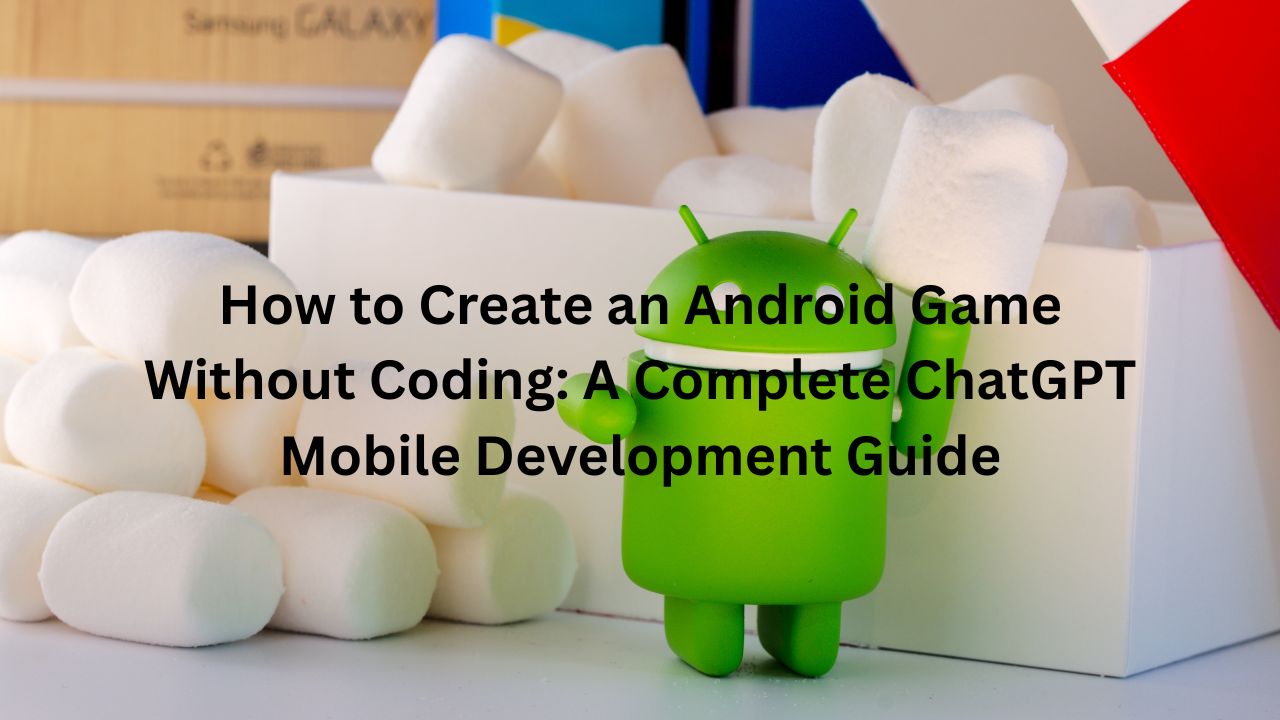The world of app development is rapidly changing, thanks to the rise of AI app builders. These innovative tools are disrupting traditional development methods, offering both beginners and seasoned professionals a faster, more efficient way to bring their ideas to life. If you’re new to AI app builders and unsure where to start, you’re in the right place.

This article will guide you through everything you need to know to start building with AI app builders like Lovable, Bolt, Tempo, DataButton, and Rork. We’ll cover which AI builder to use for different projects, how to set up payments, databases, and API integrations, and provide a time-saving hack to make building easier and faster. Whether you want to build a website, a SaaS application, or a mobile app, this guide will equip you with the knowledge to make the right choices.
Understanding AI App Builders: A Foundation
What Are AI App Builders?
AI app builders are platforms that use artificial intelligence to automate and simplify the app development process. Unlike traditional coding or even no-code tools, AI app builders leverage machine learning to generate code, design interfaces, and integrate various functionalities based on user input.
Here’s how they differ from traditional no-code tools:
- AI-Driven Automation: AI app builders automate many tasks that would typically require manual configuration in no-code platforms.
- Intelligent Design Suggestions: AI can provide design suggestions and optimizations based on best practices and user preferences.
- Simplified Integration: AI can streamline the integration of various services and APIs, reducing the complexity of connecting different tools.
The key benefits for beginners and professionals include:
- Faster Development: AI automates repetitive tasks, reducing development time significantly.
- Lower Barrier to Entry: No coding knowledge is required, making app development accessible to a broader audience.
- Cost-Effective: Reduced development time and the elimination of the need for specialized developers can lead to significant cost savings.
Essential Components of AI-Powered Apps
To build a functional and engaging AI-powered app, you’ll need to consider several essential components:
- User Authentication: Allows users to create accounts, log in, and manage their profiles.
- Database Integration: Stores and retrieves data related to users, content, and app functionality.
- Payment Processing: Enables users to make payments for premium features or services.
- AI API Connections: Connects your app to external AI services for tasks like text generation, image recognition, and more.
Real-world applications of these components include e-commerce platforms, social networks, and productivity tools.
Building Websites with AI: Deep Dive into Lovable
Why Choose Lovable for Websites
When it comes to building websites with AI, Lovable stands out as a particularly strong choice, especially for beginners. Lovable excels in creating well-designed websites without requiring extensive prompt engineering.
Here’s why you might choose Lovable:
- Design-Focused Approach: Lovable prioritizes aesthetics, ensuring that the generated websites are visually appealing.
- Beginner-Friendly Interface: The platform is designed to be intuitive and easy to use, even for those with no prior web design experience.
- Prompt Engineering Advantages: Lovable can generate impressive designs from simple prompts, thanks to its sophisticated AI algorithms.
Key Features and Capabilities
Lovable offers a range of features and capabilities that make it a powerful tool for website creation:
- Design Generation Process: Users provide a basic prompt describing the type of website they want to create, and Lovable generates a design based on that input.
- Customization Options: While Lovable’s AI handles the initial design, users can customize various elements to match their brand and preferences.
- Export Capabilities: The generated website can be exported for hosting on other platforms.
- Integration Possibilities: Lovable can integrate with other tools and services to add additional functionality to your website.
Creating SaaS Applications: Tempo vs DataButton
For those looking to build a full SaaS (Software as a Service) application, which includes user authentication, a back-end database, and payment integration, Tempo and DataButton are two excellent options.
Tempo: The All-in-One Solution
Tempo is designed to make it as easy as possible to integrate all three of these essential components into your app.
Here’s what Tempo offers:
- Native Supabase Integration: Tempo has a built-in integration with Supabase, a popular open-source alternative to Firebase, for database and user authentication.
- Stripe Payment Processing: Tempo allows you to easily integrate Stripe for payment processing, enabling users to pay for premium features.
- Authentication Features: Tempo provides user authentication features, allowing users to sign up, log in, and manage their accounts.
- Use Cases and Examples: Tempo is ideal for building SaaS applications like project management tools, CRM systems, and online learning platforms.
DataButton: Firebase-Powered Alternative
DataButton offers a similar set of features but with a focus on Firebase integration.
Here’s what DataButton brings to the table:
- Firebase Integration Benefits: DataButton has a native integration with Firebase, Google’s cloud-based platform for building mobile and web applications.
- Database Management: DataButton allows you to easily manage your Firebase database, including creating collections, documents, and fields.
- Authentication Options: DataButton provides user authentication options through Firebase Authentication, which supports various sign-in methods.
- When to Choose DataButton over Tempo: If you’re already familiar with Firebase or prefer its features, DataButton is an excellent choice.
While both platforms are excellent choices, it’s worth noting that the trend is towards more all-in-one solutions. Tools like Bolt are integrating Stripe, and both Bolt and Lovable have Supabase integrations.
Integrating AI APIs and External Services
Understanding API Integration
Integrating AI APIs and external services is crucial for building powerful and versatile applications. An API (Application Programming Interface) allows your app to connect to external services and leverage their capabilities.
Here’s what you need to know about API integration:
- OpenAI API Implementation: The OpenAI API allows your app to access advanced AI models for tasks like text generation, image creation, and more.
- Authentication Best Practices: When integrating with the OpenAI API, it’s crucial to use secure authentication methods, such as API keys.
- Rate Limiting and Error Handling: Be aware of rate limits and implement error handling to ensure your app can gracefully handle API errors.
- Cost Considerations: The OpenAI API charges based on usage, so it’s essential to monitor your usage and optimize your app to minimize costs.
Database Selection Guide: Supabase vs Firebase
Choosing the right database is a critical decision when building an AI-powered app. Supabase and Firebase are two popular options, each with its own strengths and weaknesses.
- Supabase vs Firebase Comparison:
- Supabase uses PostgreSQL, a relational database, while Firebase uses NoSQL.
- Supabase is open-source, while Firebase is a proprietary service from Google.
- Supabase offers more predictable pricing, while Firebase’s pricing can be more variable.
- Performance Considerations:
- Supabase offers impressive performance, reportedly performing 4x faster than Firebase in some benchmarks.
- Scaling Capabilities:
- Both platforms offer excellent scalability, but Supabase may require more configuration for extreme scaling scenarios.
- Cost Implications:
- Supabase charges based on data stored, while Firebase charges based on reads, writes, and deletes.
Ultimately, the best choice depends on your specific needs and preferences. If you need seamless integration with Google’s ML services, Firebase might be the better choice. If you value open-source flexibility and predictable pricing, Supabase could be the way to go.
Mobile App Development with Rork
Cross-Platform Development
If you want to build a mobile application that users can download from the app store, Rork is a tool worth considering. Rork specializes in building cross-platform mobile apps using AI and React Native.
Here’s what Rork offers:
- React Native Implementation: Rork uses React Native, a popular JavaScript framework for building mobile apps.
- iOS and Android Compatibility: Rork allows you to build apps that can run on both iOS and Android devices.
- Testing and Deployment: Rork provides tools for testing your app and deploying it to the app stores.
Mobile-Specific Considerations
When building mobile apps, there are several mobile-specific considerations to keep in mind:
- Native Features: Mobile apps can access native device features like the camera, GPS, and accelerometer.
- Performance Optimization: Mobile devices have limited resources, so it’s crucial to optimize your app for performance.
- App Store Requirements: App stores have specific requirements that you must meet to get your app approved.
Pro Tips and Best Practices
The PRD Development Hack
Before you start building your app, it’s essential to have a clear understanding of what you want to build. One way to achieve this is by creating a Product Requirements Document (PRD).
Here’s a pro tip: use Grok, the AI model by xAI, to help you write your PRD.
- Using Grok for Requirements: Grok can generate a detailed PRD based on a simple prompt describing your app idea.
- Template Structure: A PRD typically includes sections like introduction, features, technical requirements, and user journey.
- Implementation Strategy: Provide Grok with a clear and concise prompt, and then review and refine the generated PRD.
- Time-Saving Benefits: Using Grok can save you a significant amount of time and effort in the PRD creation process.
Common Pitfalls to Avoid
When building AI-powered apps, there are several common pitfalls to avoid:
- Platform Selection Mistakes: Choosing the wrong platform for your project can lead to frustration and wasted time.
- Integration Challenges: Integrating different services and APIs can be complex and time-consuming.
- Scaling Issues: Scaling your app to handle a large number of users can be challenging.
- Cost Management: The costs of using AI APIs and cloud services can quickly add up if you’re not careful.
Future Trends and Recommendations
Emerging Technologies
The field of AI app builders is constantly evolving, with new technologies and capabilities emerging all the time. Keep an eye on trends like:
- New AI Capabilities: AI models are becoming more powerful and versatile, enabling new types of applications.
- Platform Evolution: AI app builders are adding new features and integrations to make app development even easier.
- Industry Direction: The industry is moving towards more all-in-one solutions that provide everything you need to build and deploy AI-powered apps.
Making the Right Choice
Choosing the right AI app builder for your project can be challenging, but here’s a framework to help you make the right decision:
- Decision Framework: Define your project requirements, evaluate different platforms, and choose the one that best meets your needs.
- Cost Comparison: Compare the pricing of different platforms and choose the one that fits your budget.
- Feature Evaluation Matrix: Create a matrix comparing the features of different platforms to help you make an informed decision.
- Getting Started Guide: Once you’ve chosen a platform, follow a step-by-step guide to get started building your app.
Conclusion
AI app builders are revolutionizing the way apps are developed, offering a faster, more efficient, and more accessible approach. By understanding the different types of AI app builders, their essential components, and the best practices for building AI-powered apps, you can unlock the full potential of this technology and bring your ideas to life.
If you’re ready to take your AI and no-code tool skills to the next level, check out No Code MBA, a learning platform that teaches people how to build with AI and no-code tools from start to finish.
Technical Specifications (Sidebar)
Pricing Comparisons
- Lovable: [Insert Pricing Details]
- Tempo: [Insert Pricing Details]
- DataButton: [Insert Pricing Details]
- Rork: [Insert Pricing Details]
Feature Matrices
- [Insert Feature Matrix Comparing Different Platforms]
System Requirements
- [Insert System Requirements for Different Platforms]
Integration Capabilities
- [Insert Integration Capabilities for Different Platforms]