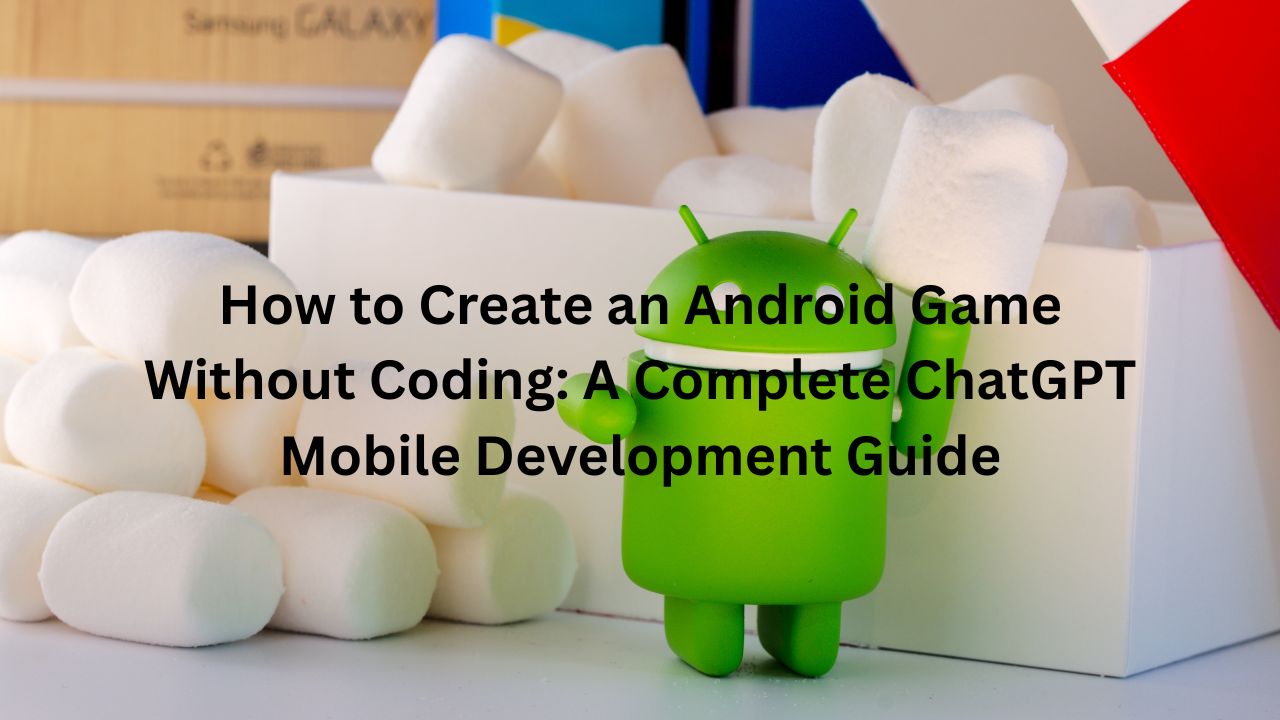Creating mobile games used to be the domain of experienced programmers, requiring years of learning complex coding languages. But that’s no longer the case. Thanks to the rise of AI-powered game development tools, anyone can now bring their game ideas to life using just their mobile phone and tools like ChatGPT. This guide will show you how to harness the power of AI to develop your own Android game without writing a single line of code.

This step-by-step tutorial is designed for aspiring game developers, non-programmers, and mobile enthusiasts who want to explore the exciting world of AI game development. Whether you’re a complete beginner or have some experience with game design, this guide will provide you with the knowledge and resources you need to create your own Android game from scratch.
Understanding AI-Powered Game Development
The landscape of game development is rapidly changing, thanks to advancements in artificial intelligence. Let’s explore the evolution of no-code game development and the benefits of using AI tools like ChatGPT.
The Evolution of No-Code Game Development
Traditional game development involves writing complex code, designing intricate graphics, and spending countless hours debugging. This process can be daunting for beginners and those without programming skills. However, no-code game development platforms have emerged as a game-changer, allowing anyone to create games without writing code.
AI-powered development takes this concept a step further. By integrating AI tools like ChatGPT, developers can automate various aspects of game creation, from generating game ideas and logic to creating game narratives and dialogue. This not only simplifies the development process but also opens up new possibilities for creativity and innovation.
Benefits of Using ChatGPT for Game Development
ChatGPT, a powerful language model developed by OpenAI, can be a valuable asset in your game development journey. Here are some key benefits of using ChatGPT:
- Idea Generation: ChatGPT can help you brainstorm game ideas, storylines, and characters based on simple prompts.
- Code Generation: While this guide focuses on no-code development, ChatGPT can generate basic game code and mechanics based on your descriptions, which can be useful for more advanced customization.
- Content Creation: ChatGPT can assist in creating game narratives, dialogue, and even in-game text, saving you time and effort.
Current Market Opportunities for AI-Generated Games
The market for mobile games is booming, with millions of players downloading and playing games on their smartphones every day. By leveraging AI-powered game development tools, you can tap into this massive market and create games that appeal to a wide audience.
Furthermore, the demand for unique and innovative games is constantly growing. AI can help you create games that stand out from the crowd by generating original ideas and mechanics that would be difficult to come up with using traditional methods.
Required Tools and Resources
Before you start developing your Android game, you’ll need to gather the necessary tools and resources. Here’s a breakdown of what you’ll need:
Mobile Device Requirements
The most important requirement is a smartphone or tablet running the Android operating system. While the specific device requirements may vary depending on the game development platform you choose, most modern Android devices should be capable of running the necessary apps and tools.
Essential AI Tools and Platforms
Several AI tools and platforms can help you create your Android game without coding. Here are some of the most popular options:
- GDevelop: A free, easy-to-use game engine that requires no coding knowledge. GDevelop offers premium templates, an in-app Asset Store, and comprehensive tutorials for beginners.
- Ludo.ai: An AI-powered game creation platform that offers AI-assisted game concept development, 3D asset generation, and Unity code generation.
- Upit: An emerging platform that focuses on making game creation accessible to everyone without requiring technical skills.
Free vs. Paid Options Available
Many of the AI tools and platforms mentioned above offer both free and paid options. The free options typically provide basic functionality and may have limitations on the number of assets you can create or the features you can access. The paid options unlock additional features and provide a more comprehensive development experience.
Consider starting with the free options to get a feel for the platform and then upgrading to a paid plan if you need more features or resources.
Step-by-Step Game Development Process
Now that you have the necessary tools and resources, let’s dive into the step-by-step game development process.
Planning Your Game
Before you start building your game, it’s essential to plan out your game’s core elements. This will help you stay focused and ensure that your game is fun and engaging.
- Choosing Your Game Genre: Select a game genre that you’re passionate about and that aligns with your skills and resources. Some popular mobile game genres include puzzle games, arcade games, platformers, and strategy games.
- Defining Core Mechanics: Determine the core mechanics that will make your game unique and enjoyable. This could include elements like jumping, shooting, solving puzzles, or managing resources.
- Setting Realistic Development Goals: Set realistic goals for your game’s development. Don’t try to create a massive, complex game as your first project. Instead, focus on creating a small, polished game that you can complete in a reasonable amount of time.
Using ChatGPT for Game Design
ChatGPT can be a valuable tool for designing your game’s various elements. Here’s how you can use ChatGPT to enhance your game design:
- Writing Effective Prompts: Craft clear and concise prompts that specify what you want ChatGPT to generate. For example, you could ask ChatGPT to “generate a storyline for a puzzle game set in ancient Egypt” or “create a list of character names for a fantasy RPG.”
- Generating Game Logic: Use ChatGPT to generate the basic logic for your game’s mechanics. For example, you could ask ChatGPT to “write the code for a character that can jump and collect coins.”
- Creating Game Narratives and Dialogue: ChatGPT can help you create engaging game narratives and dialogue that will immerse players in your game’s world.
Implementation Tools
Once you have a solid game design, it’s time to start implementing your ideas using the appropriate tools.
- GDevelop Platform Overview: GDevelop is a popular no-code game engine that’s perfect for beginners. It offers a user-friendly interface, a wide range of features, and a supportive community.
- Mobile-Friendly Development Interfaces: Look for game development platforms that offer mobile-friendly interfaces, allowing you to create and edit your game directly from your smartphone or tablet.
- Asset Creation and Management: Choose a platform that provides tools for creating and managing game assets, such as sprites, backgrounds, and sound effects.
Practical Development Guide
Let’s get hands-on with the practical aspects of developing your Android game.
Setting Up Your Development Environment
Before you start building your game, you’ll need to set up your development environment.
- Installing Necessary Apps: Download and install the necessary apps, such as GDevelop or other game development platforms, on your Android device.
- Configuring Your Workspace: Configure your workspace by creating a new project and setting up the basic project settings.
- Organizing Your Resources: Organize your resources, such as sprites, backgrounds, and sound effects, into folders to keep your project organized.
Creating Game Elements
Now, let’s create the various elements that will make up your game.
- Character Design and Animation: Design your game’s characters and create animations for their movements and actions.
- Level Design Principles: Design your game’s levels, keeping in mind principles of level design, such as flow, challenge, and reward.
- Implementing Game Mechanics: Implement your game’s core mechanics, such as jumping, shooting, or solving puzzles.
- Sound and Music Integration: Integrate sound effects and music into your game to enhance the player experience.
Testing and Optimization
Once you’ve created the basic elements of your game, it’s time to test and optimize it.
Quality Assurance
Testing your game is crucial to ensure that it’s fun, engaging, and bug-free.
- Mobile Testing Strategies: Test your game on a variety of Android devices to ensure that it runs smoothly on different screen sizes and hardware configurations.
- Performance Optimization: Optimize your game’s performance by reducing the number of assets, simplifying the game logic, and using efficient coding techniques.
- Bug Fixing Techniques: Identify and fix any bugs or glitches that you encounter during testing.
Publishing Your Game
Once you’re satisfied with your game’s quality and performance, it’s time to publish it to the world.
- Platform Selection (Google Play Store vs. Alternatives): Choose a platform to publish your game on. The Google Play Store is the most popular option for Android games, but there are also alternative app stores available.
- Submission Requirements: Familiarize yourself with the submission requirements of the platform you choose.
- Marketing Considerations: Develop a marketing strategy to promote your game and attract players.
Advanced Tips and Best Practices
To take your game development skills to the next level, consider these advanced tips and best practices.
Enhancing Game Performance
Optimizing your game’s performance is crucial for ensuring a smooth and enjoyable player experience.
- Optimization Techniques: Use optimization techniques, such as sprite atlases, object pooling, and efficient collision detection, to improve your game’s performance.
- Resource Management: Manage your game’s resources efficiently by loading and unloading assets as needed.
- Cross-Device Compatibility: Ensure that your game is compatible with a wide range of Android devices by testing it on different screen sizes and hardware configurations.
Monetization Strategies
If you want to earn money from your game, you’ll need to implement a monetization strategy.
- In-App Purchase Implementation: Implement in-app purchases to allow players to buy virtual items or features within your game.
- Ad Integration: Integrate ads into your game to generate revenue from ad impressions or clicks.
- Premium Version Considerations: Consider offering a premium version of your game that removes ads and unlocks additional features.
Future-Proofing Your Development
The world of AI-powered game development is constantly evolving, so it’s essential to stay updated with the latest trends and technologies.
Staying Updated with AI Tools
- Emerging Technologies: Keep an eye on emerging technologies in the field of AI, such as generative AI and machine learning, and explore how they can be applied to game development.
- Platform Updates: Stay informed about updates and new features released by your chosen game development platform.
- Community Resources: Engage with the game development community by joining forums, attending conferences, and networking with other developers.
Scaling Your Game Development
As you gain experience, you can start scaling your game development efforts by:
- Building a Portfolio: Create a portfolio of your best games to showcase your skills and attract potential clients or employers.
- Expanding to Other Platforms: Expand your game development efforts to other platforms, such as iOS or web, to reach a wider audience.
- Creating Multiple Games: Create multiple games to diversify your portfolio and increase your chances of success.
Conclusion
Creating an Android game without coding is now within reach for anyone with a mobile phone and the right tools. By leveraging the power of AI and no-code game development platforms, you can bring your game ideas to life and share them with the world.
Remember to focus on planning, designing, testing, and optimizing your game to ensure that it’s fun, engaging, and bug-free. Stay updated with the latest trends and technologies in the field of AI, and don’t be afraid to experiment and innovate.
With dedication and perseverance, you can achieve your game development goals and create games that entertain and inspire players around the world. So, grab your mobile phone, fire up your favorite AI-powered game development tool, and start creating your dream game today!